Easier Way to learn how to make PDF Sewing Patterns
Have you ever bought a PDF Pattern and asked yourself how did they do that? Imagine creating precise patterns without paper, sending designs effortlessly via email, storing your designs on a hard drive— and all from your computer. Whether you're sewing for yourself or dreaming of starting a PDF pattern business, learning digital pattern making opens up a lot of opportunities.
In this post, I'll share tips to save you time and headaches as you start learning pattern cutting using Adobe Illustrator. Plus, I’ll introduce you to a fantastic course—Confident Patterncutting & Grading—that will help you take your skills even further!
Why Go Digital?
Switching to digital pattern making means reducing your reliance on paper, ink, and physical storage while gaining flexibility in editing and sharing designs. Let me share with you the things I wish I did before I started and the things I did to help me with the course.
Essential Tools You’ll Need
Invest in the Right Computer
The first thing to keep in mind when switching to digital pattern making is your computer's processing power. Digital pattern-making software, like Adobe Illustrator requires a powerful processor to run smoothly. If your current device struggles with basic tasks, consider upgrading your computer to ensure it can handle these resource-heavy programs. It will save you time and frustration down the road.
Tip: Check for student or beginner discounts on software subscriptions before purchasing. Many providers offer special rates, especially for new users! Don't just rely on what the website says, web chat or phone them up!
Set Yourself Up for Success
Get a Bigger Monitor
One of the first things I learned was how screen size can impact your work. On a smaller laptop screen, it’s harder to see if pattern lines align or if seam allowances are accurate. If possible, invest in a larger monitor. If anything I'll probably get less wrinkles now that I don't have to squint!
Software
Adobe Illustrator for Pattern Making
Don’t worry if you’ve never used Adobe Illustrator—it’s a powerful tool for digital pattern making, and is all over great for drawing.With time and patience, you'll soon familiarise your self with the features. When you're learning something new, especially if things don’t go as planned, remember to have patience with yourself and take breaks when needed. Learning digital tools can take time, but the payoff is worth it. Plus, if you're part of a course with community support—like the Confident Patterncutting & Grading course—you can rely on fellow students and instructors for help when you're stuck.
Need help finding the best online course for you? Check out this blog post for a summary of the things to look out for !
Confident Patterncutting & Grading Course: Your Path to Success
If you're serious about learning digital pattern making, I highly recommend the Confident Patterncutting & Grading course starting September 16th 2024. This course is perfect for beginners and intermediate pattern makers alike. Here’s what you’ll learn:
- Create made-to-measure basic blocks for bodices, skirts, sleeves, and pants.
- Draft your first pattern: a tailored button-up shirt.
- Learn grading techniques to develop an inclusive size range for your brand.
- Fit garments on real bodies and adjust patterns accordingly.
With step-by-step guidance and self-calculating spreadsheets, this course removes the guesswork, making pattern drafting accessible even if math isn’t your strong suit!
Sign up today to secure your spot or wait till 2025!!!
Additional Resources for Digital Pattern Making
While learning digital pattern making, you’ll want to invest in tools that make the process even easier. Here are a few recommendations that can enhance your setup:
AOC 27B2H2 27” Frameless IPS Monitor, FHD 1920x1080, - \
Brother Sewing and Quilting Machine, Computerized, 165 Built-in Stitches, LCD Display,
Logitech MX Master 3 Advanced Wireless Mouse -
Super size Mat - 48" x 96" Professional Cutting Mat; Double-Sided Green/Black; Self-Healing;
Ready to get started with digital pattern making? Sign up for the Confident Patterncutting & Grading course and learn how to make size inclusive patterns on Adobe Illustrator. You’ll gain the confidence to create your own patterns digitally and perhaps patterns for other people—and transform your sewing projects.
What do you plan to do with these skills?
Scroll back to the top and sign up to the community and keep in touch!
Disclosure:
This post contains affiliate links, which means I may earn a commission if you click through and make a purchase at Amazon or other retailers. This is at no additional cost to you.
© Miss J Sews 2024. The information contained herein is provided for information purposes only; the contents are not intended to amount to advice and you should not rely on any of the contents herein. We disclaim, to the full extent permissible by law, all liability and responsibility arising from any reliance placed on any of the contents herein.